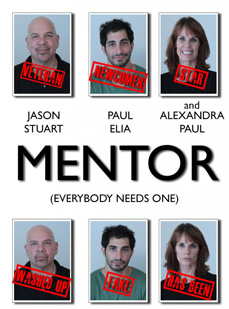Screensavers
Please read the following steps to use the screensaver on your computer:
FOR WINDOWS 95/98/ME/2000 or XP Classic Mode:
1. Click on the screensaver of your choice, and save the .scr file to: C:WINDOWS
2. To activate the screen saver, go to: My Computer–>Control Panel–>Display
–>Screen Saver, and select the Alexandra Paul screensaver from the drop down menu.
FOR WINDOWS XP:
1. Click on the screensaver of your choice, and save the .scr file to to: C:WINDOWS
2. To activate the screen saver, go to: Start–>Control Panel–>Appearance and Themes, and select the Alexandra Paul screensaver from the drop down menu.